Microsoft and Zoom: Possible Implications for Ombuds Confidentiality
By Board Member Sue Diviney and IOA Executive Director Ellen Miller
If you use Microsoft Teams and Outlook in your work with visitors, we have discovered a possible concern for your office. Using Teams can create visibility for both the visitor and others in their department given how Teams tracks users.
How can you see if this is an issue for you?
If you click on "Organization" in Teams, it shows the person with their manager above them. If you click the “Works With” tab, it lists all the people with whom you have recently connected via email, teams or any meeting that was on your calendar.(See Microsoft’s description below.) For an Ombuds, this includes your Visitors! And it is visible to anyone in the organization.
What can you do?
An organization’s IT Department may follow the instructions provided by Microsoft and use a single setting change to turn off 'working with' feature under ‘disable group.’ A security group should be created to specify the group for which the feature will be disabled. For more information According to Microsoft: When you select someone’s name or picture in Teams, Outlook, or other Office apps and services, you can find information related to them on their profile card. To see a profile card in Outlook mobile, tap a person's picture. To see the profile card in other apps, hover or click the person's photo or name. To see your own profile card, select your own profile picture.
Profile card, in Outlook
Depending on your organization, your profile card may include:
- Organizational info, such as who your manager is, or if you have any people reporting to you directly
- People you collaborate with
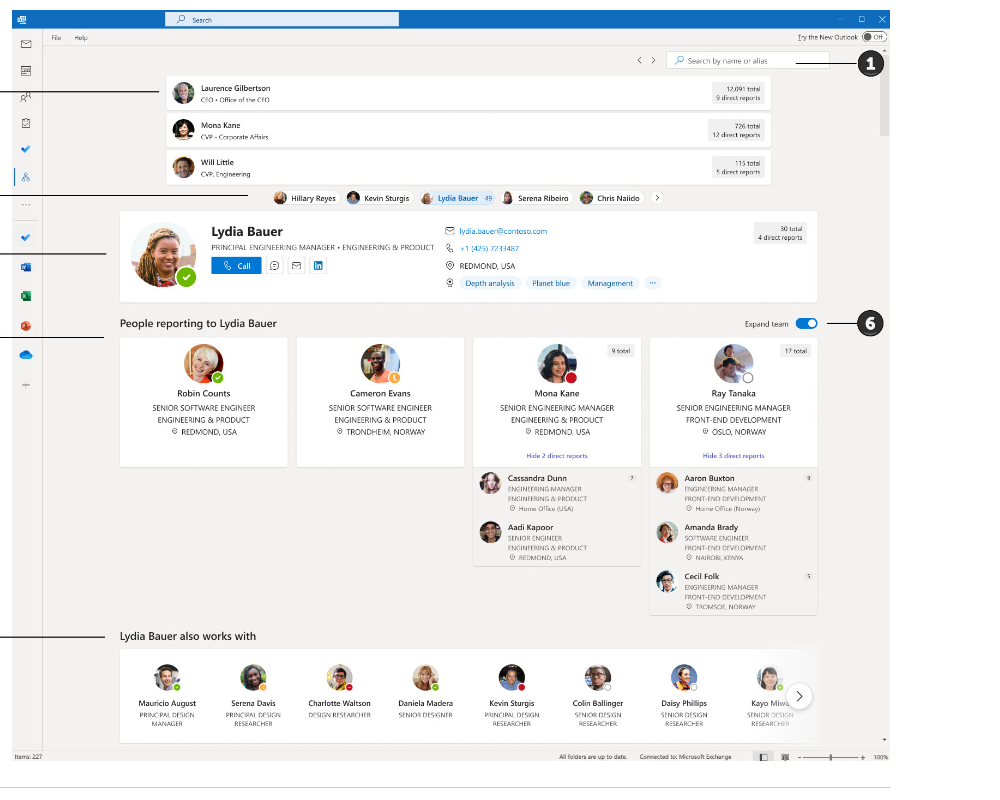
AI may also be impacting other tools you use. For example, Zoom has recently been in the news about its reported use of consumer data.
New Resource for Members:
IOA has prepared a new Cybersecurity Toolkit to help you consider cybersecurity, issues related to using technology, and related digital footprints. This new resource can be found in our Resource Center - Best Practices in the IOA Online CommUnity.
